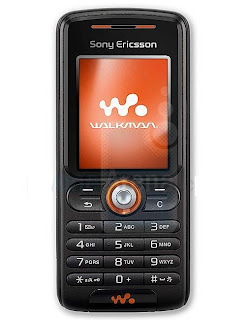
DESCRIPTIONS
*#06# For checking the International Mobile Equipment Identity (IMEI Number)
Shortcuts:
Save a Missed Call into your phone directory Scroll to "Missed Call", press "Yes" to display the required number. Press any number (i.e. 0 to 9), then press "clear" once to clear that number, then press & hold "<" until you see "Store". Press "Yes"
Hide your number when calling when you don't want the other party to know your number) After dialling the required number & before pressing "Yes", press ">" twice to choose "Hide Id?" & then press "Yes". Also works for pre-programmed & last dialled numbers just press "No" & wait for the number to appear on the screen first then follow same procedure
Check you battery level when phone is off Press "No" quickly one time & wait for the battery meter to show up!
Save a number into your phone memory (not SIM card) Follow normal procedures to store a phone number. When prompted to set a storage position, press "#" once & key in desired location, or press "#" twice for next available position
Call a phone number from SMS message You can call from within a SMS message if the phone number is written in it. Just scroll the message until the phone number appears on the display, then press "Yes" to call